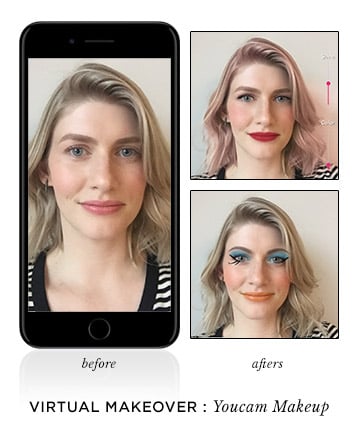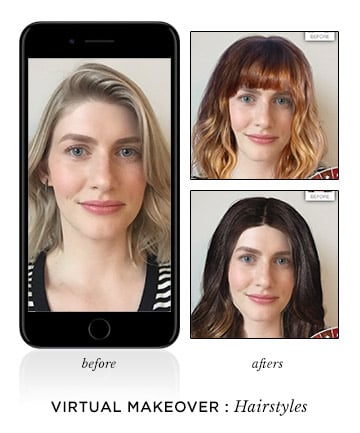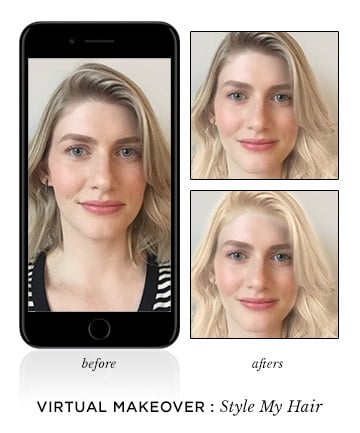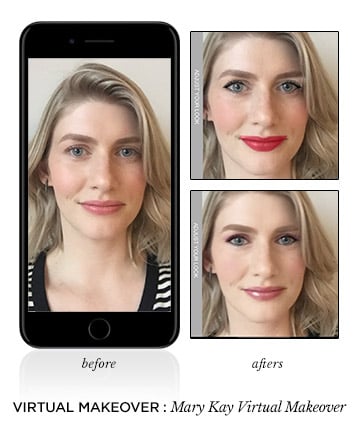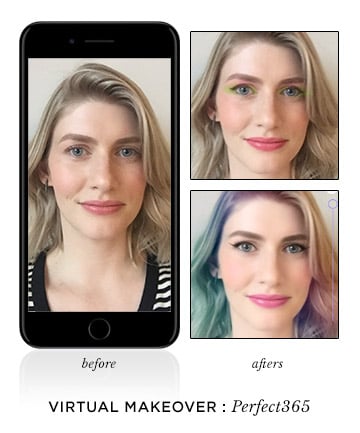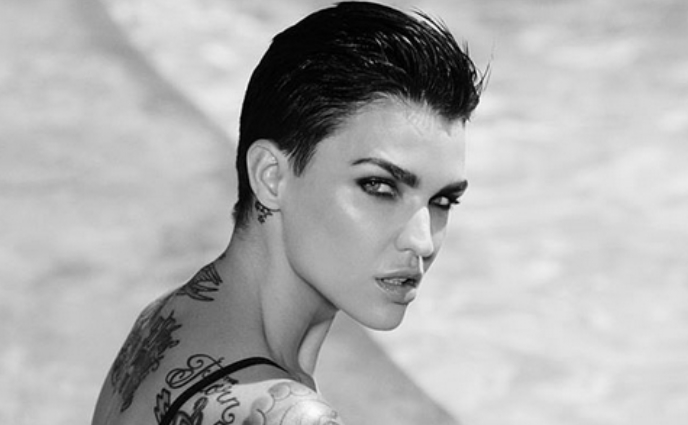Price: Free for iPhone and Android; optional upgrades
Ease of use: Not bad, but the interface is a little cluttered, and the navigation isn't intuitive
Features: YouCam Makeup gives you the ability to live-test a dizzying array of virtual makeup colors for lips, lashes, brows, cheeks and face, based on real products from brands like Elizabeth Arden, Lancôme and E.L.F. You can also perform some basic photo retouching tricks, and try on different hairstyles, accessories and Paul Mitchell hair colors for a total makeover experience.
Final verdict: The range of makeup and hair colors you can add to your image is seriously impressive. Unfortunately, there's a very narrow selection of makeup brands and shades available to try on, and you can't make in-app purchases for products you like.
Rating: 4/5
Ease of use: Not bad, but the interface is a little cluttered, and the navigation isn't intuitive
Features: YouCam Makeup gives you the ability to live-test a dizzying array of virtual makeup colors for lips, lashes, brows, cheeks and face, based on real products from brands like Elizabeth Arden, Lancôme and E.L.F. You can also perform some basic photo retouching tricks, and try on different hairstyles, accessories and Paul Mitchell hair colors for a total makeover experience.
Final verdict: The range of makeup and hair colors you can add to your image is seriously impressive. Unfortunately, there's a very narrow selection of makeup brands and shades available to try on, and you can't make in-app purchases for products you like.
Rating: 4/5
Price: Free for iPhone and Android; optional upgrade package, $3.99
Ease of use: So-so; it's easy to use but cluttered with ads and enticements to purchase upgrades
Features: Love Miley Cyrus' pixie cut, but not sure whether you can pull it off? Hairstyles answers that question -- or tries to, at least. Pick from a range of celebrity hairstyles, like Dianna Agron's tousled finger waves and Bella Thorne's topknot, and adjust the 'do to fit your photo. Then you can tweak the hair color to your desired shade and even add an accessory.
Final verdict: My hair 'makeovers' were hilariously bad. I've always envied Lucy Hale's brunette waves, but after seeing them on my face, she can keep 'em. Lorde's cascading curls make me look like Steven Tyler's long-lost twin. Every hairstyle and accessory I tried looked pasted-on and ridiculous, as if I was the world's saddest paper doll. Download this app only if you're desperately bored.
Rating: 1/5
Ease of use: So-so; it's easy to use but cluttered with ads and enticements to purchase upgrades
Features: Love Miley Cyrus' pixie cut, but not sure whether you can pull it off? Hairstyles answers that question -- or tries to, at least. Pick from a range of celebrity hairstyles, like Dianna Agron's tousled finger waves and Bella Thorne's topknot, and adjust the 'do to fit your photo. Then you can tweak the hair color to your desired shade and even add an accessory.
Final verdict: My hair 'makeovers' were hilariously bad. I've always envied Lucy Hale's brunette waves, but after seeing them on my face, she can keep 'em. Lorde's cascading curls make me look like Steven Tyler's long-lost twin. Every hairstyle and accessory I tried looked pasted-on and ridiculous, as if I was the world's saddest paper doll. Download this app only if you're desperately bored.
Rating: 1/5
Price: Free for iPhone and Android
Ease of use: It's simple to use, but it takes a couple minutes to get familiar with the array of makeover customizations.
Features: Style My Hair gives you the ability to test-drive new haircuts, styles and colors with a few waves of your fingers. See how you look in a range of on-trend haircuts and styles, like a tousled lob, boxer braids or an Ariana Grande-inspired high ponytail. Then, test-drive a new hair color (in the blond, warm brown, cool brown, red, copper or black families), and choose different "effects" to see how you'd look with all-over color, sombré, highlights or shadowed roots.
Final verdict: This was definitely the most helpful makeover app I tried for scouting a new haircut and color. With a few taps, I visualized myself with platinum sombré (amazing), then checked out what I'd look like as a strawberry blond with grown-out roots (not so amazing). Although Style My Hair's technology is similar to that of competing apps, it offers a level of customization that gives lifelike results to each virtual makeover.
Rating: 5/5
Ease of use: It's simple to use, but it takes a couple minutes to get familiar with the array of makeover customizations.
Features: Style My Hair gives you the ability to test-drive new haircuts, styles and colors with a few waves of your fingers. See how you look in a range of on-trend haircuts and styles, like a tousled lob, boxer braids or an Ariana Grande-inspired high ponytail. Then, test-drive a new hair color (in the blond, warm brown, cool brown, red, copper or black families), and choose different "effects" to see how you'd look with all-over color, sombré, highlights or shadowed roots.
Final verdict: This was definitely the most helpful makeover app I tried for scouting a new haircut and color. With a few taps, I visualized myself with platinum sombré (amazing), then checked out what I'd look like as a strawberry blond with grown-out roots (not so amazing). Although Style My Hair's technology is similar to that of competing apps, it offers a level of customization that gives lifelike results to each virtual makeover.
Rating: 5/5
Price: Free
Ease of use: Pretty easy, but crashes frequently
Features: Upload your selfie to experiment with a slew of Mary Kay products: foundation, concealer, eye shadow, eyeliner, mascara, lipstick, the works. Once you've built your ideal makeup look, the app generates a list of all the products you selected, allowing you to make a direct purchase.
Final verdict: The textures and colors of the products looked pretty authentic, other than my digital lipstick, which made me look like I drank too much fruit punch. Because Virtual Makeover works only with a photo, and doesn't have the virtual-mirror technology offered by competing apps, this app seemed a little dated. Also, makeup-risk-takers may be bored by this app; as makeovers go, this one is pretty tame.
Rating: 2.5/5
Ease of use: Pretty easy, but crashes frequently
Features: Upload your selfie to experiment with a slew of Mary Kay products: foundation, concealer, eye shadow, eyeliner, mascara, lipstick, the works. Once you've built your ideal makeup look, the app generates a list of all the products you selected, allowing you to make a direct purchase.
Final verdict: The textures and colors of the products looked pretty authentic, other than my digital lipstick, which made me look like I drank too much fruit punch. Because Virtual Makeover works only with a photo, and doesn't have the virtual-mirror technology offered by competing apps, this app seemed a little dated. Also, makeup-risk-takers may be bored by this app; as makeovers go, this one is pretty tame.
Rating: 2.5/5
Price: Free for iPhone and Android; optional upgrades, $1.99 each
Ease of use: So-so; the start-up is quick, but the interface is a hot mess
Features: Perfect365 aims to be the "you but better" selfie-editing app, like a pocket-size professional retoucher. After you upload a photo, a range of filters perfect your appearance, amping up the brightness of your skin tone and eyes as well as more significant tweaks. You can also add makeup, a new hairstyle, or test-drive a fantasy hair color.
Final verdict: This is an awesome app for punching up an online dating profile pic; with a few taps, my skin looks amazing, and my cheeks appear as rosy as a newborn babe's. As fun as it is to apply the virtual makeup, none of the shades are based on actual products, meaning you can't replicate any of the looks IRL. Points for the rainbow hair filter, though.
Rating: 3.5/5
Ease of use: So-so; the start-up is quick, but the interface is a hot mess
Features: Perfect365 aims to be the "you but better" selfie-editing app, like a pocket-size professional retoucher. After you upload a photo, a range of filters perfect your appearance, amping up the brightness of your skin tone and eyes as well as more significant tweaks. You can also add makeup, a new hairstyle, or test-drive a fantasy hair color.
Final verdict: This is an awesome app for punching up an online dating profile pic; with a few taps, my skin looks amazing, and my cheeks appear as rosy as a newborn babe's. As fun as it is to apply the virtual makeup, none of the shades are based on actual products, meaning you can't replicate any of the looks IRL. Points for the rainbow hair filter, though.
Rating: 3.5/5
Sure, the arrival of the new year presents a great excuse for making self-improvements. But if you don't want to spend more time at the gym, do a juice cleanse or buy new mascara, these free smartphone apps are a pretty cool shortcut to your new year makeover (or, at the very least, a bangin' Facebook profile pic). We tried four beauty apps on our road to selfie-made perfection -- and took photos along the way. Here's how they fared.